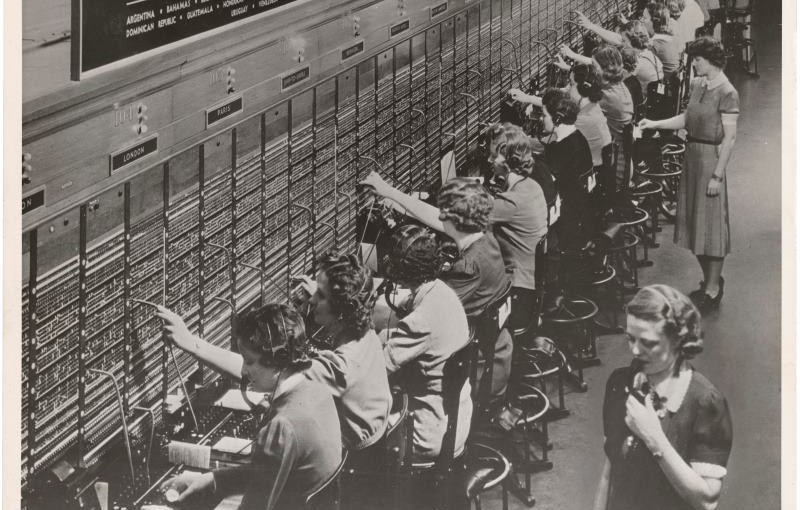This week I thought I would continue from the last couple of posts on the new language features introduced in C#6 and look at the changes to the `using` keyword.
Up until the latest syntax, `using` was overloaded in three different ways1.
- To import types from a specific namespace, reducing the need to fully quality those types when referencing them in subsequent code.
using System.Collections;
- To alias namespaces and types in order to resolve ambiguities when types share a name but different namespaces.
using Drawing = System.Windows.Drawing; // Namespace alias using RectangleShape = System.Windows.Shapes.Rectangle; // Type alias
- To define a scope at the end of which an object will be disposed
using (var stream = new MemoryStream()) { // Stuff using the stream }
With C#6 comes an additional overload that allows us to import methods from within a specific static class. By specifying the `static` keyword after `using`, we can give the name of a static class containing the members we want to import. Doing this allows us to reference the methods as though they were members of our class.
Using Static
Consider `System.Math`; prior to this updated syntax, using the various methods on the `System.Math` class would require either specifying the fully qualifed type name, `System.Math` or, if `using System` were specified, just the type name, `Math`. Now, by specifying `using static System.Math` we can reference the methods of the `Math` class as though they were members of the class invoking them (without a `System.Math` or `Math` prefix). In this example, `Math.Abs()` is called as just `Abs()`.
using static System.Math;
public class MyClass
{
public void DoStuff(int value)
{
var absoluteValue = Abs(value);
Console.WriteLine(absoluteValue);
}
}
As with other additions in C#6, this seems to be aimed at improving developer productivity as it leads to less overall typing when using the methods of a static class. However, the new `using static` syntax also allows for very targeted inclusion of static classes without the rest of their containing namespace, previously only possible with an alias, such as `using Math = System.Math`. This targeting ability, while not really adding anything for regular static methods, makes a significant difference for extension methods.
Extension Methods
As you probably know, extension methods are just fancy static methods, they can even be invoked as would a regular static method. However, extension methods can also be invoekd as though they where member methods of a variable or literal value. For example, both the following examples compile to the same code (assuming we have an enumerable called `list`).
list.Where(x <= 5); Enumerable.Where(list, x <= 5);
However, before the `using static` syntax, including extension methods was a bit uncontrolled. If you wanted the extension methods in `System.Linq.Enumerable`, you had to include the entire `System.Linq` namespace; there was no way to include only the `Enumerable` static class. In some circumstances, this inability to include just the static class led to annoying type name clashes and occasionally unexpected overload resolution ambiguities or surprises. Now, with `using static` we can specify the exact class of extension methods we want to include and ignore the rest of the containing namespace.
With all that said, there is a notable difference between including regular methods of a static class and extension methods of a static class when importing via `using static <namespace>.<static class>`2.
Subtle Difference
When a static class is imported with `using static`, the way a method can be invoked depends on whether it is an extension method or not. For example, imagine we have a static class called `MyStaticClass` and it has a regular3 static method on it called `Print` that takes a `string`. When included via `using static`, `Print` could be used like this:
void Main()
{
MyStaticClass.Print("this string");
// or...
Print("this string");
}
However, if instead `Print` were an extension method on type `string`, including `MyStaticClass` via `using static` would limit `Print` to being used like this:
void Main()
{
MyStaticClass.Print("this string");
// or...
"this string".Print();
}
Note how in both examples , `Print` can be invoked as a traditional static method when the containing type is referenced, as in `MyStaticClass.Print()`, but their invocation varies when `using static` imports the class. In that second scenario, non-extension static methods are invoked as though they are methods on the current type, where as extension methods are invoked only as though they are methods on a variable. For the extension method version of `Print`, the following is not allowed:
Print("this string");
To use this argument-style syntax with an extension method, we must resort to the same syntax we would have used before `using static`, specifying the type name before the method:
MyStaticClass.Print("this string");
Though I feel it is clear and intuitive, this is a subtle difference worth understanding, as it can lead to breaking changes. Consider if you were refactoring the methods of a static class from extension method to regular static method or vice versa, and that class were imported somewhere with `using static`; any invocations that were not prefixed with the static class name would fail to compile.
In Conclusion
Overall, I like the new `using static` syntax; I believe the differences in method invocation from how static class methods are normally invoked makes sense and I hope you do too. Like all the other features of C#, there will be times to use this feature and times to let it go in favour of something clearer and more appropriate. For me, the ability to pluck a specific class and its extension methods from a namespace without importing the rest of that namespace is the most useful aspect of `using static` and probably what I will use most. How about you? Do you see yourself adding `using static` to your coding arsenal, or is it going to languish in your scrapbook of coding evil? Do tell.
- The MSDN docs say two different ways, but it was clearly three and is now three and a halfish [↩]
- However, unlike the subtle difference I highlighted in my last post, thankfully, the compiler will catch this one [↩]
- as in not an extension method [↩]