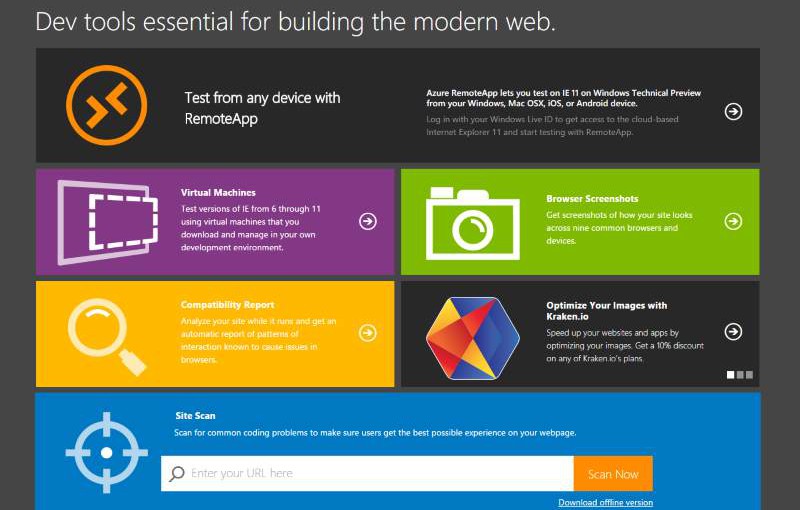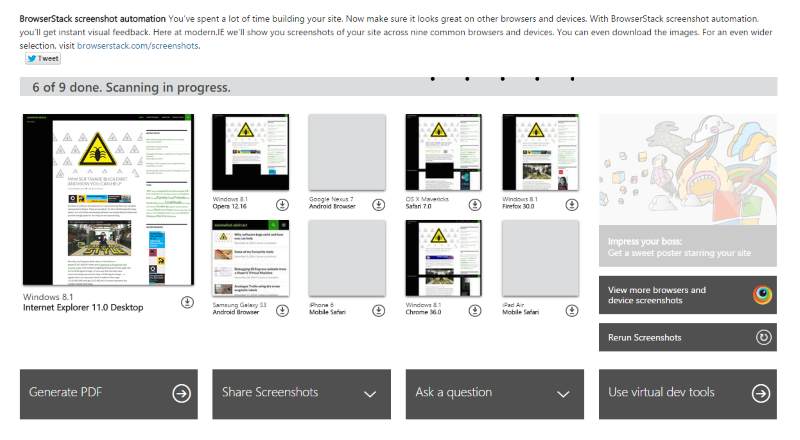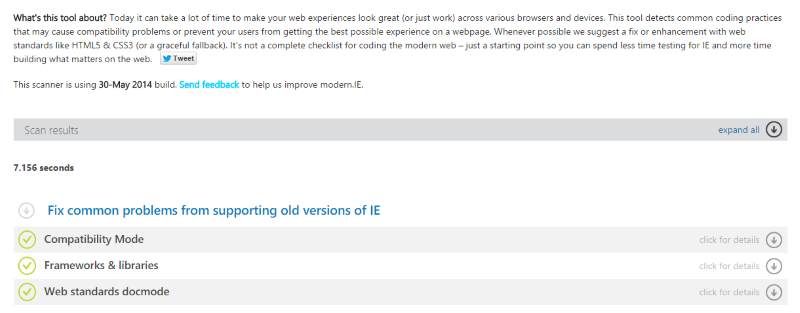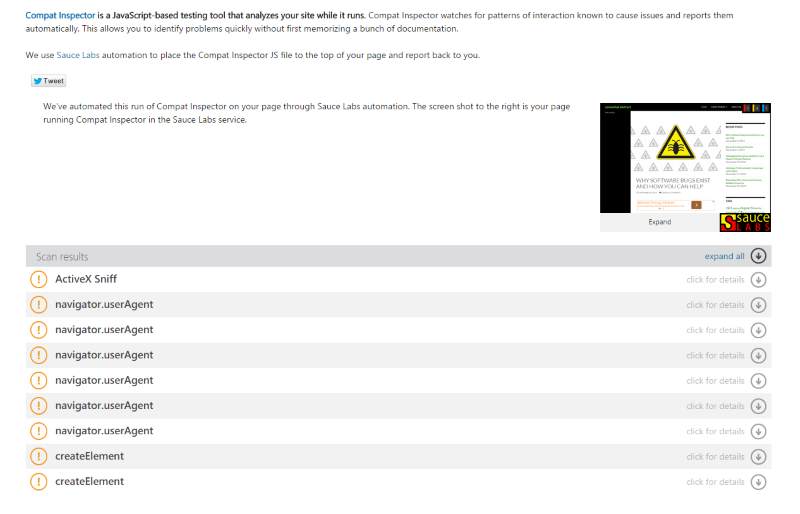Hello, world!
You might have noticed I took a little break from my blog recently. It was not intentional; things just got away from me a bit the last few months as I found a new job and had a nice vacation to see family in England (as well as a side trip to Edinburgh and the famous Fringe festival). Perhaps I will post more on the vacation another time; right now, I want to share my job news.
After a fantastic four years with CareEvolution, Inc., I recently accepted a software engineering position with Khan Academy. I am only a few weeks into my new position and I am still incredibly excited to have this opportunity. Not only am I working with some incredible people, we have tasked ourselves with an outstanding mission.
Our mission is to provide a free, world‑class education for anyone, anywhere.1
Leaving CareEvolution, Inc. was a difficult decision. Not only did it mean leaving behind extraordinary colleagues, it also meant leaving behind PowerShell, C#, Angular, and .NET as a part of my day-to-day profession. Instead, I will be working with React, Redux, Apollo, and Python. There is much for me to learn and, I hope, for me to blog about as I learn it. That said, I still love .NET things and will continue to tinker with them in my personal time2.
Of course, like my passion for .NET, some things will remain the same. Most significantly for me, the position is still remote and as such, provides me with great opportunities for personal growth as an offsite colleague and employee. I openly3 struggled with that while at CareEvolution, Inc. I hope that at Khan Academy, I can learn which parts of that struggle were down to the need for personal growth, and which, if any, were organisational. If I can, I will coalesce lessons I learn into a meaningful collection of tips that others might use to adapt their personal and organisational culture around remote work and off-site workers.
Finally, this blog is still my blog, these are my personal musings; nothing I post here represents the views of my employer. Thank you for your readership and your patience during my blog hiatus. As they say at work, onward!
Featured Image by Todd Quackenbush on Unsplash