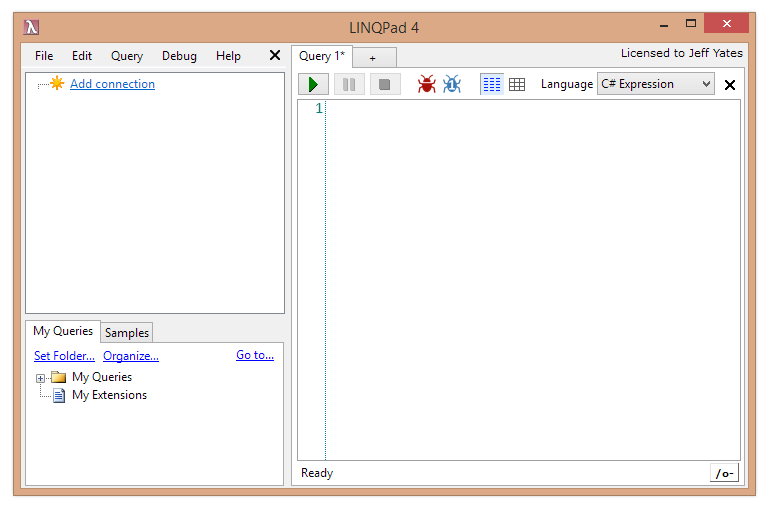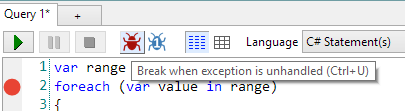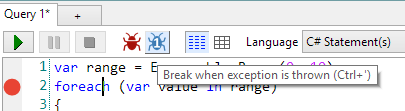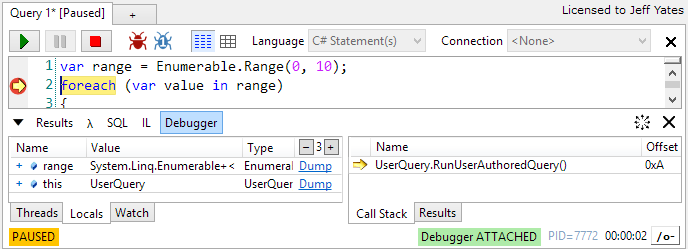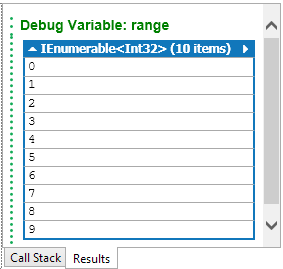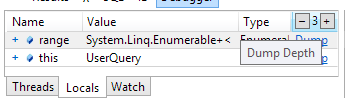This is part of a short series on the basics of LINQ:
- Part One – Clarity, complexity, and understanding
- Part Two – Deferred Execution
- Part Three – Understanding Your Query Chain
- Part Four – Notation, Syntax, and Snags
At CareEvolution, we tend to develop using JavaScript on the front end, and C# on the back end (with some Python, PowerShell, CoffeeScript, R, SQL, and other languages thrown in when appropriate or technical debt dictates). We have hackathons every eight weeks where we get to be creative without the constraints of day-to-day work. We have a brown bag lunch talk every Wednesday. We work hard at embracing change, exploring new ways of doing things, and sharing what we have learned with each other. Quite often, leading figures in a particular technology emerge within our organisation: Brian knows JavaScript, Chris knows CSS, Brad knows SQL. While I doubt I know even half of the things about LINQ and its various implementations for database, Web API, or file interaction, I know enough to make it useful in my day to day work and I seem to be the one that employs it most in their code. I know LINQ.
I am certain this is going to sound familiar to many, but while my colleagues and I embrace all things as a collective, quite often a specific technology or its use will be avoided, derided, and hated by some. Whether driven by ignorance, a particular terrible experience, or prejudice1, these deep-seated feelings can create conflict and occasionally hinder progress. For me, my use of LINQ has been a cause for contention during code reviews. I have faced comments like "LINQ is too hard to understand", "loops are clearer", "it's too easy to get burned using LINQ", and "I don't know how to use it so I'd prefer not to see it". And that's all true; LINQ can be confusing, it can be complicated, it can be a debugging nightmare. LINQ can suck. Whether you use the C# language keywords or the dot notation (a debate almost as passionate as tabs versus spaces), LINQ can tie you up in knots and leave you wondering what you did to deserve this fresh hell. Yet any technology could be described the same way when one doesn't know anything about it or when early mistakes have left a bitter aftertaste.

In response to these dissenting voices, I usually indicate the years of academic learning and professional experience it takes us to learn how to code at all. None of it is particularly easy and straightforward without some education. Don't believe me? Go stick your mum or dad in front of Visual Studio and, assuming they have never learned anything about C# or programming, see how far they get on writing Hello World without your help. Without educational instruction, we would not know any of it and LINQ is no different. When review comments inevitably request that I change my code to use less LINQ, none at all, or more understood language features like `foreach` and `while` loops, it frustrates me. It frustrates me because I usually feel that LINQ was the right choice for the job. I feel like I am being told, "use something I already know so I don't have to learn."
Of course, this interpretation is hyperbole. In actuality, when presented with opposing views to our own, it is easy to commit the black or white fallacy and assume one must be right and the other wrong, when really we should accept that we both may have a point (or neither) and learn more about the opposing view. Since I find, when used appropriately, LINQ can provide the best, most sublime, most elegant solution to problems that require the manipulation of collections in C#, I desperately want others to see that. It is as much on me as anyone else to try and correct for the disparity between what I see and what others see when I write LINQ. So, with my next post we will begin a journey into the basics of LINQ, when to use it2, when to use dot notation over language keywords (or vice versa), and how to avoid some of the more common traps. We will begin with the cause of many confusing experiences; deferred execution.
- we all know someone in the "That's new, I hate it" crowd [↩]
- even I recognize LINQ is not a golden hammer; it's more of a chainsaw that kicks a little [↩]