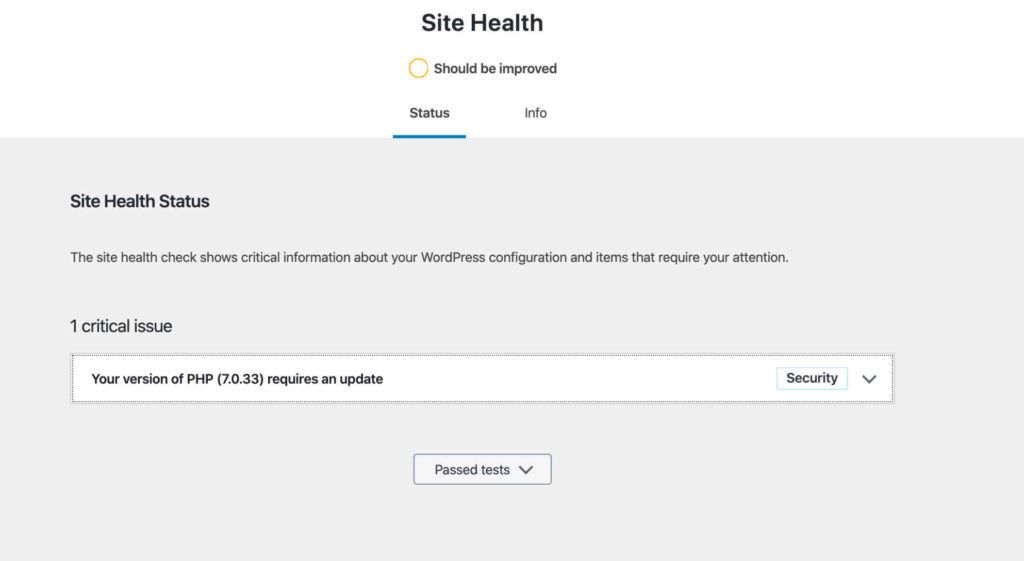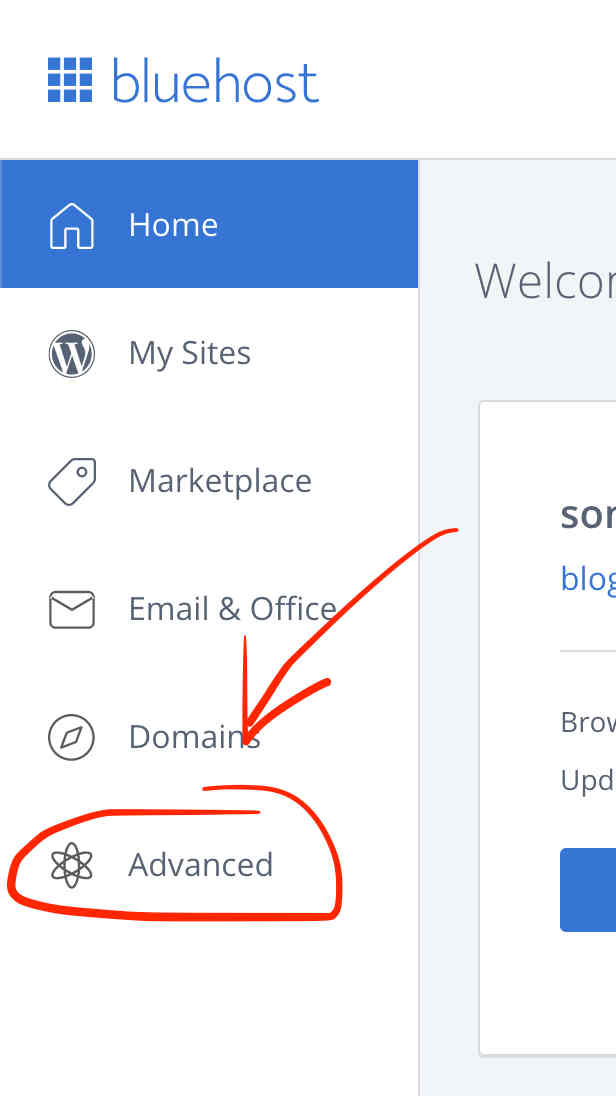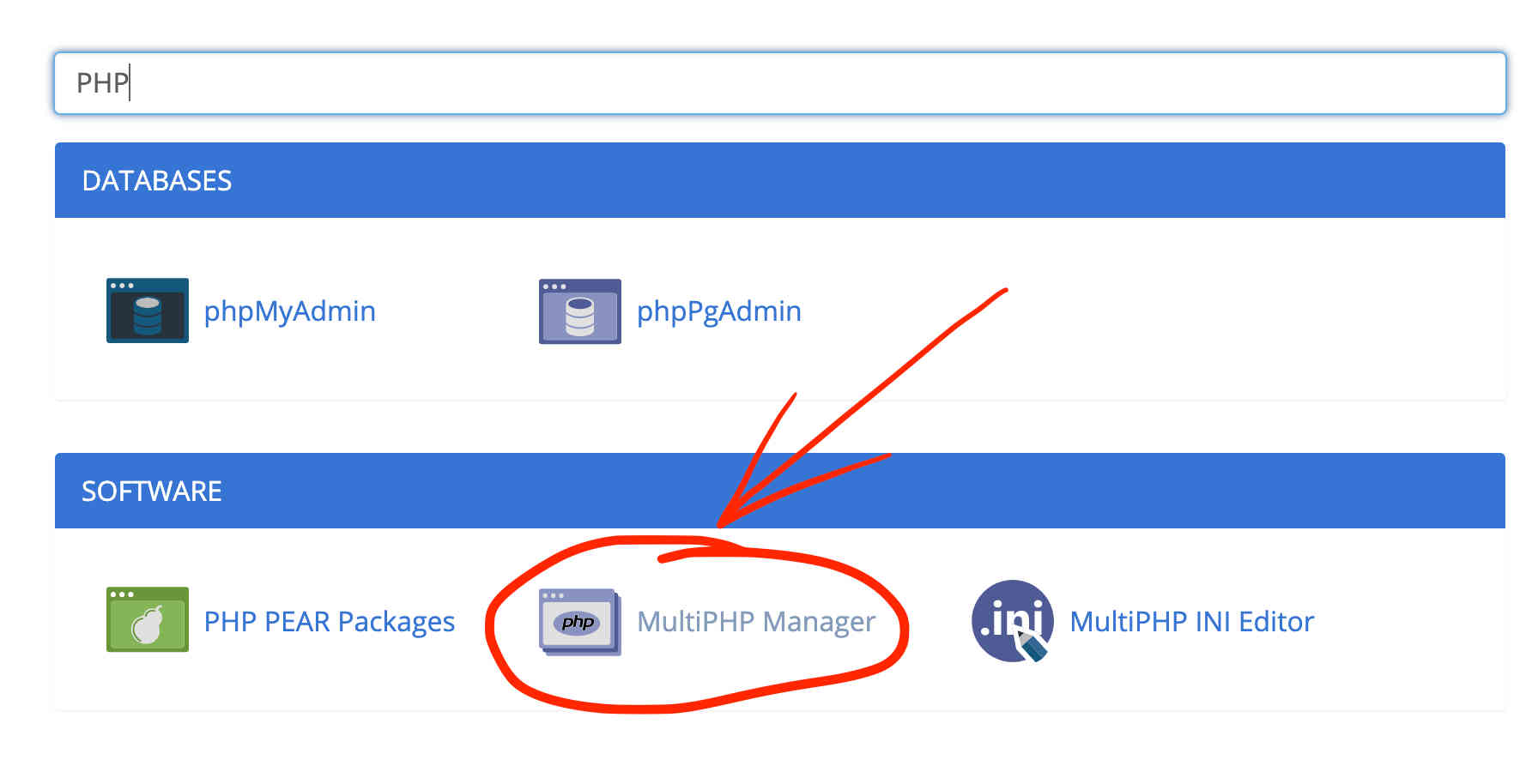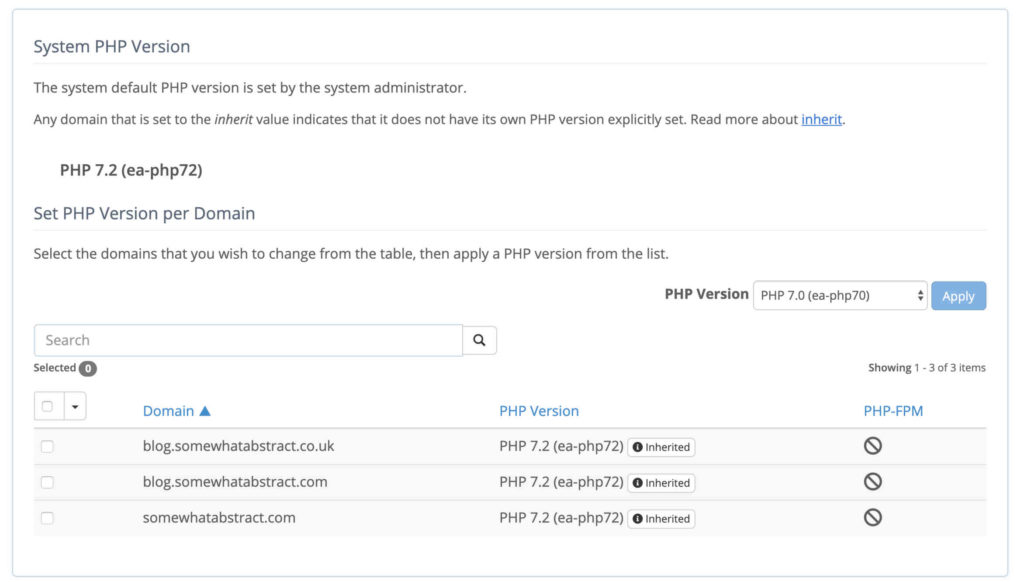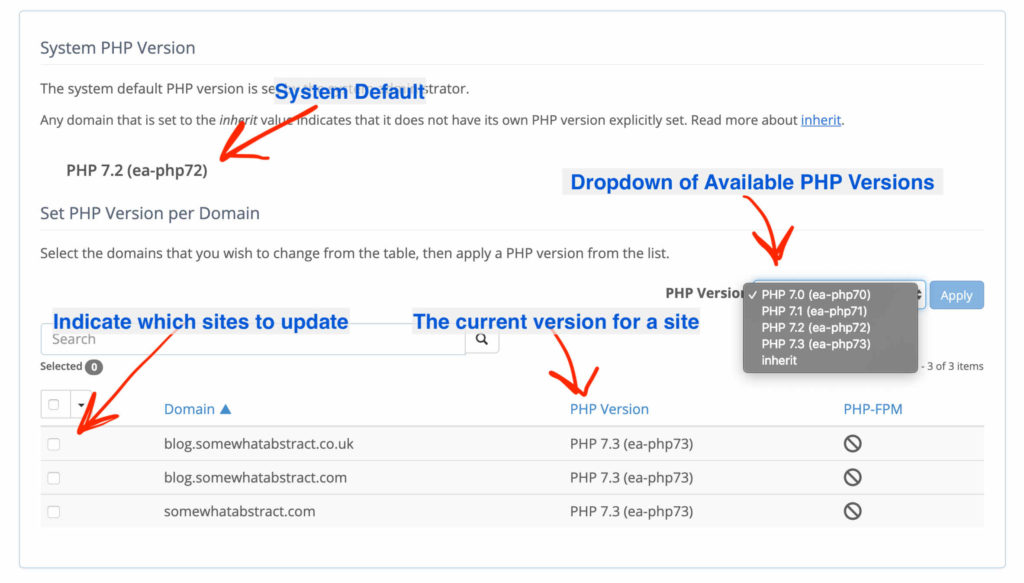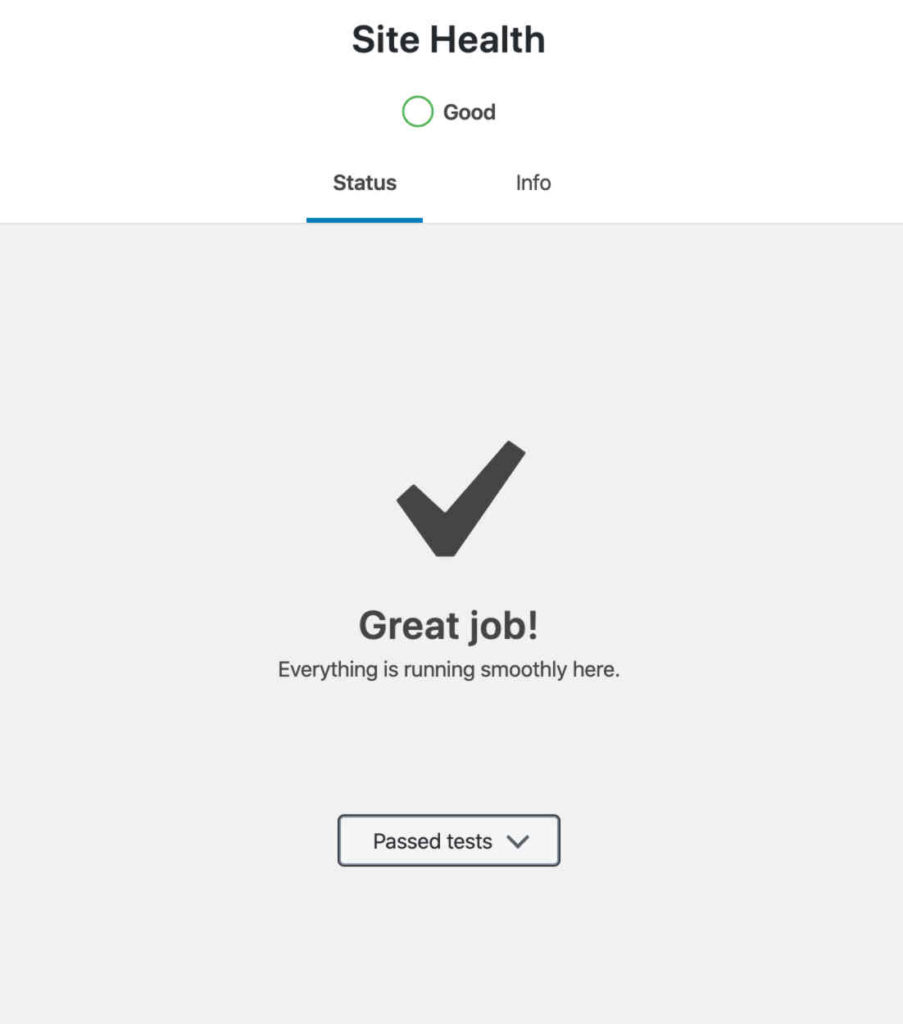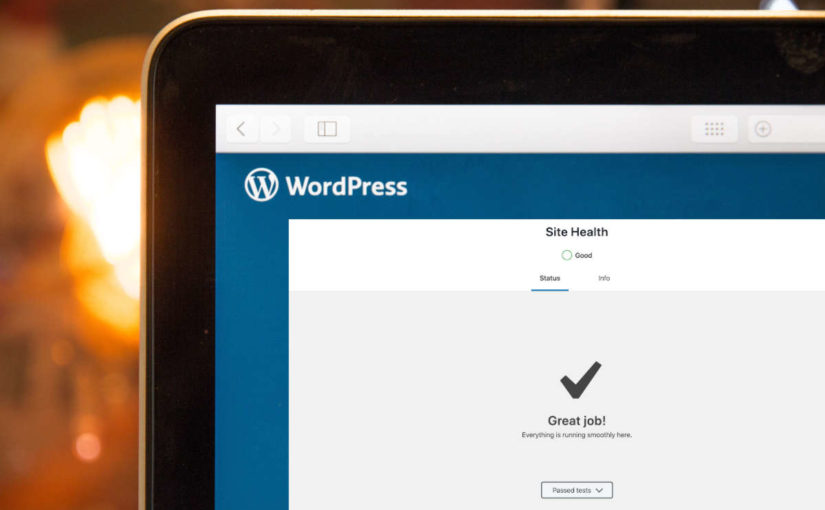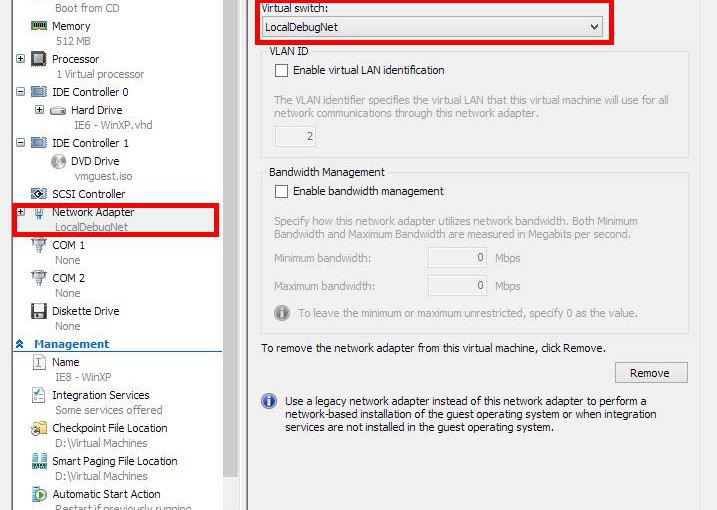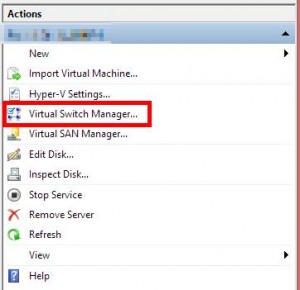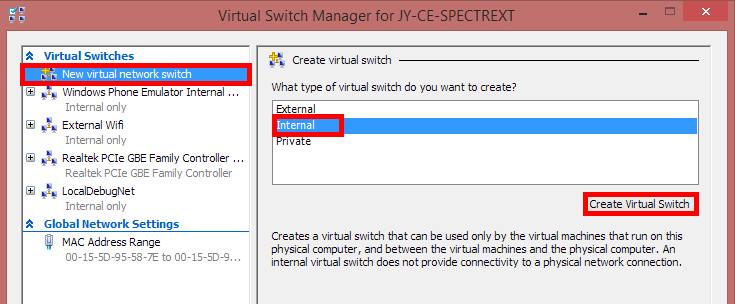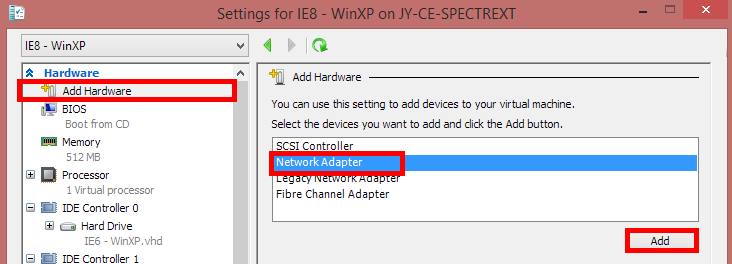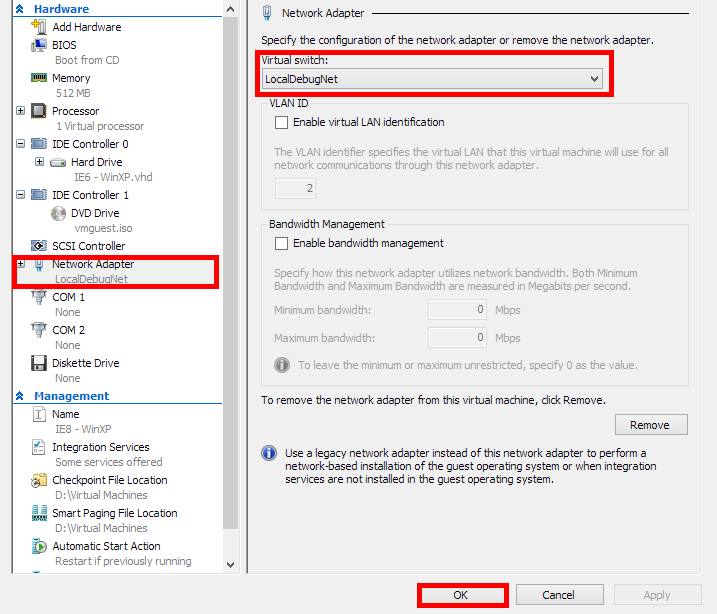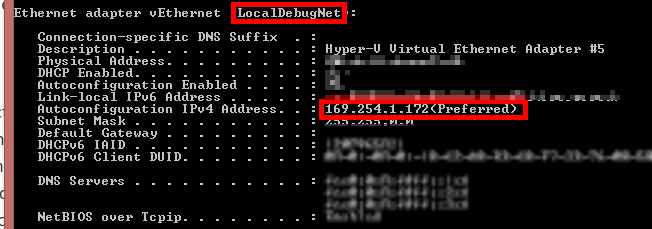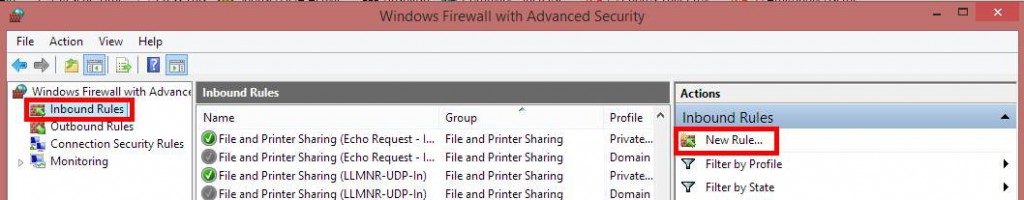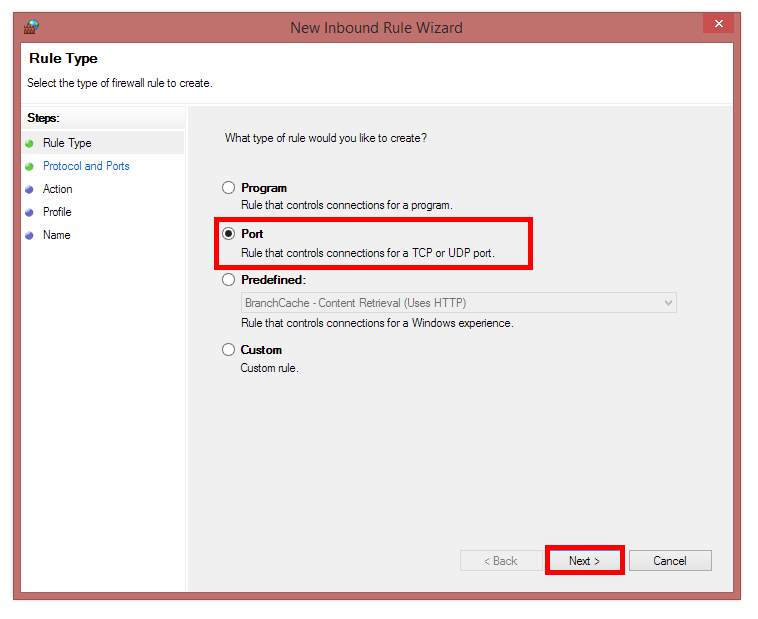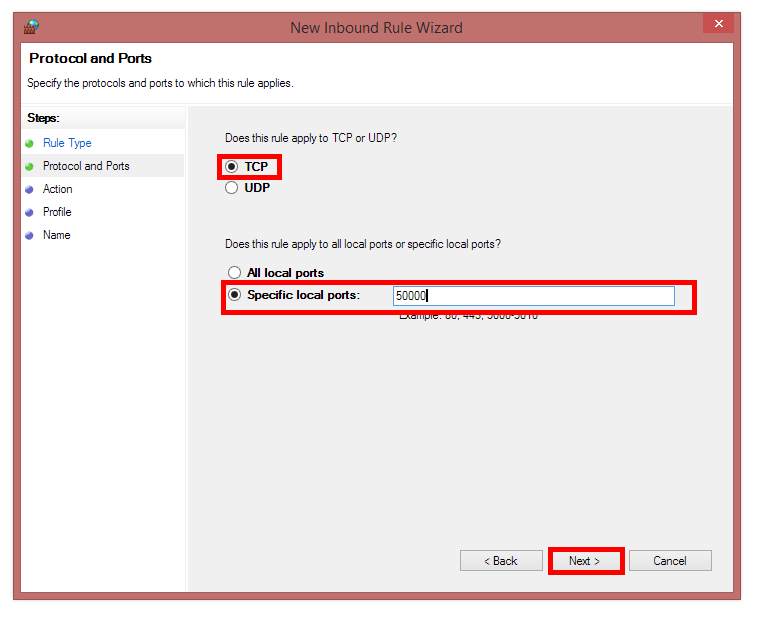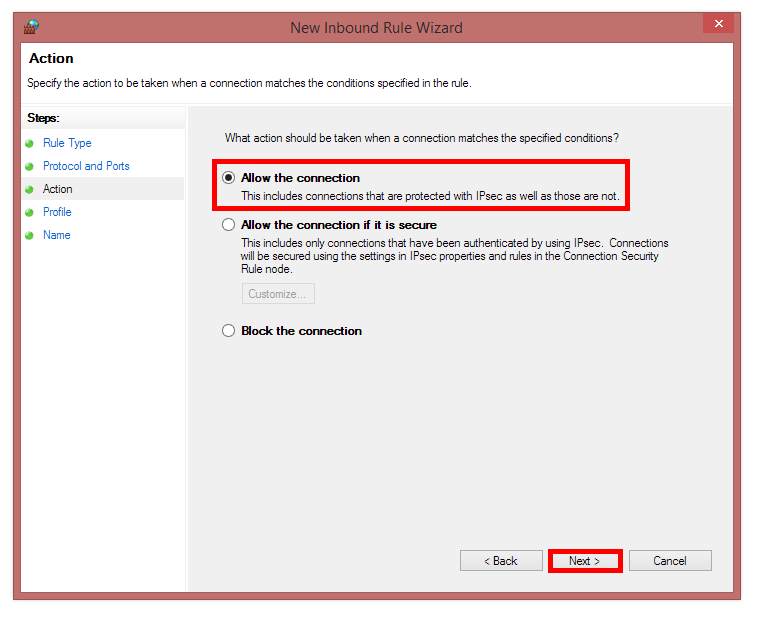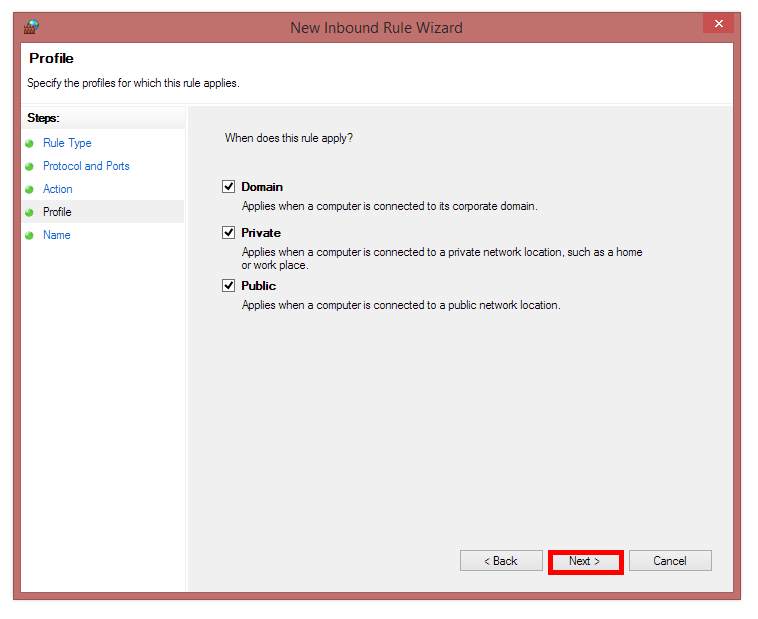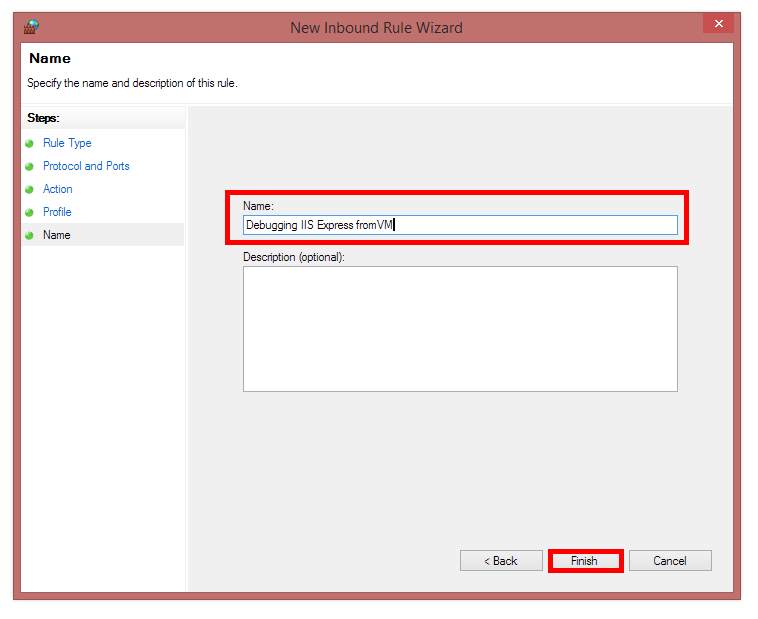At the end of last month I attended the Automotive Megatrends 2012 held at The Henry in Dearborn, MI. Though this was a three-day event, I attended the second day only: Connectivity. It was an opportunity for major and minor players in the automotive world to present and discuss their particular visions of the future for passenger cars in a world that is increasingly connected. Particular attention was paid to the Cloud and the continuing trend for infotainment to be provided via handheld devices rather than proprietary in-vehicle systems. Safety was a hot topic; in particular driver distraction, where legislation tends to hold vehicle manufacturers liable in the event of an accident even though they may have little or no control over the devices that do the distracting (such as smartphones).
The day was split into four main sessions divided by networking opportunities. Each main session took the form of a panel where four or five panelists would present their views on a particular topic with a moderator overseeing the discussion. Each panel would face a round of questions once all had presented. The topic of the first two sessions was "Connected vehicle outlook — the next 10 years" with the following sessions being "Mobile device integration" and "Software and apps" respectively. Repeatedly during the day, speakers would return to the concept of the Connected Vehicle and what that means for consumers and manufacturers alike, but what do they mean by "The Connected Vehicle"?
A Day in the Life
You wake up on a cold, wintry morning to your smartphone alarm obnoxiously wailing. Via the magic of the Internet, the home management app has checked the local weather and adjusted your home heating to give you an extra bit of toasty warmth. It has also instructed your coffee machine to brew up some Joe.
You flip to the appropriate smartphone screen and start your car. A quick swipe and the in-car temperature is set just right. An alert tells you a service is due and shows you local service locations along with their cost. You select your favourite location and choose an appointment time, then you swap over to your home management app and start the shower. By the time you're out of bed, showered, dressed and have your coffee in hand, the car is thawed out and toasty warm.
As you drive to work by way of your children's daycare, information is delivered to you via your smartphone to your in-car video and audio systems, telling you the weather, headlines, social media updates and to-do list for the day. Your favourite music plays in the background as you choose. Perhaps you even queued up some things from the night before. Voice commands and a simple, radio-like interface give you simple, non-distracting control of your information streams. Everything coordinates and cooperates to ensure that you can concentrate on driving.
As you're finishing off a quick check of your e-mail subject lines an alert flashes up warning you of road construction and traffic delays. The satellite navigation app on your smartphone kicks in, offering alternative routes and travel times to get you on your way. As you begin your detour, the directional microphones and image processing systems in the back seat detect that your kid just woke up and has started punching his sibling. In an attempt to keep the peace, the latest, greatest animated movie immediately starts streaming from Netflix, Hulu or Zune in the headrest display. Meanwhile, your satellite navigation is suggesting spots to safely pull over (as well as one or two doughnut shops you might need for the purchase of "behave yourself" bribes).
Having dropped the kids off at daycare, you pull up at work and apply the parking brake. The in-car systems take the opportunity to remind you of your service appointment. You get out of the car and walk to your office – the car automatically turns off and locks itself as you go. When you get to your desk, you computer has already synced with the Cloud, showing your service appointment on your calendar along with a snapshot of your car diagnostics, should you need to discuss the appointment over the phone.
Reality Check
Though embellished with a few ideas of my own, this scenario is similar to many involving the connected vehicle envisaged by those presenting at the conference. It is all so seductively plausible that it's easy to ignore the reality. Behind all the enthusiastic rhetoric there are so many unresolved problems and challenges that we're just not ready yet to deliver the dream of the connected vehicle. To get an idea of where we are right now, consider the current vehicle to be akin to video-game consoles just over 10 years ago. Before the current generation of consoles (Playstation 3, XBOX 360, Nintendo Wii), pretty much all you could do with a gaming console was play games, now we can not only play games, but also buy games, rent, buy and stream video, listen to Internet radio stations, watch live television (in HD) and interact with social networks.
The problems for the connected vehicle mostly lie in the gap between the old and the new; passenger cars, with a development cycle of 3-4 years and consumer electronics, with a development cycle of 12-18 months. In a world where a smartphone can be out-of-date within a year but a car is expected to last ten or more, bridging the gap becomes a challenge. Not to mention that the world of the connected car relies on the existence of wireless carriers and services that not only support the demands of consumers but also those of the equipment manufacturers, services like OnStar and its soon to be released API, requiring access to vehicle data and systems in a safe and secure manner.
Controlled Openness
To bridge the development cycle gap, there was a call for the end of proprietary infotainment systems and more controlled, open standards across the passenger car industry. The general view was that proprietary systems have to go in favour of smartphone or other smart device apps, a trend that has already begun. This move would help to reign in the growing concerns surrounding driver distraction by providing an in-vehicle delivery platform that allows apps to interact with the car and its passengers in a safe, secure and reliable manner.
In order to make such a platform appealing to app developers, a set of open standards needs to be adopted by the industry, a set of standards that has not yet been defined but that will provide rules and guidance on how an app interacts with a vehicle and its occupants (as with any new technology discussion of 2012, whispers of HTML5 were everywhere). This idea of controlling app delivery within the vehicle while allowing open standards and app development was dubbed "controlled openness" and clear comparisons were drawn with Apple and the way they govern the app marketplace.
Safe and Secure
Just like the API provided by Apple and any other contemporary development platform, security is extremely important. Security is the basis of trust for consumers and without it the full potential of a technology can never be realised as no one will ever immerse themselves fully. Several presenters gave their thoughts on how security might work but there was a lack of convincing argument that this was a simple problem to solve. In fact most speakers on the matter seemed to be plugging a product while skirting around some of the issues that had been raised by others. Issues that have names like "virus", "hacker" and "theft"; the connected vehicle opens up a cornucopia of problems that must be resolved.
- How do you stop someone taking control of your vehicle while allowing you to remote start it from your phone?
- How do you allow an app access to vehicle systems without allowing a bug to cause a vehicle accident?
- How do you ensure that a person's identification is unpaired from a vehicle when they are no longer in possession of that vehicle due to sale, accident or theft?
Given the need to exchange data to and from the vehicle communications network in order to support telematics and other advanced (perhaps premium) apps, which may include the ability to do things like start, stop or even track the vehicle, I'm sure you can think of many other scenarios that highlight how important it is that the connected vehicle be secure.
The Internet and our increasingly connected world has security all over the place with a plethora of approaches to providing identification, authorization and secure access. However, the effects of a hack or security flaw have so far not had such potentially immediate fatal results as they might in the world of the connected vehicle. A security breach that allows someone to take control of some aspect of your car is entirely unacceptable. This is not a case of making sure it should never happen, but rather a case of could never happen. If nothing else, the experience of driving a car must be safe, both actually and perceptually.
The Road Ahead
So where does that leave us? The automotive industry has rightly identified a need to integrate more closely with the consumer electronics world and move away from the proprietary in-car infotainment systems of old, but the consumer electronics industry is racing along at quite a pace. Although the concept of a smartphone existed prior to its announcement, the launch of the iPhone five years ago accelerated smartphone evolution and it shows no signs of slowing down. However, until the iPhone of the connected vehicle concept appears and focuses consumer expectations, we will have to accept the Windows Mobile-style missteps along the way.
While the connected vehicle is still an uncertain concept, it is becoming a reality and it will change the way we interact with our cars. In fact, they may not be our cars at all. The speakers at the Automotive Megatrends 2012 event had plenty of statistics, ideas and products to illuminate the target that is the connected vehicle. Now all we need to do is find the road that takes us there.