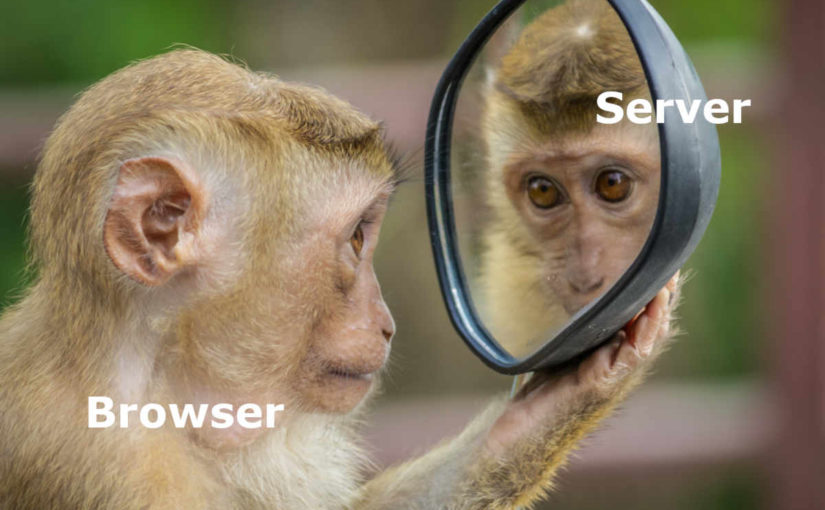Featured image modified from photo by Andre Mouton on Unsplash
This is part 1 of my series on server-side rendering (SSR):
- [You are here] 🤷🏻♂️ What is server-side rendering (SSR)?
- ✨ Creating A React App
- 🎨 Architecting a privacy-aware render server
- 🏗 Creating An Express Server
- 🖥 Our first server-side render
- 🖍 Combining React Client and Render Server for SSR
- ⚡️ Static Router, Static Assets, Serving A Server-side Rendered Site
- 💧 Hydration and Server-side Rendering
- 🦟 Debugging and fixing hydration issues
- 🛑 React Hydration Error Indicator
- 🧑🏾🎨 Render Gateway: A Multi-use Render Server
One of my main responsibilities at work involves server-side rendering (SSR). From managing the services that perform SSR to the client components that developers use to build SSR-able frontends, I have my focus on many pieces of our frontend infrastructure. In this series of posts, I want to share some of the things I have learned and perhaps demystify this mostly fantastic approach to creating performant, stable, web experiences.
When the Internet started coming alive the first time, a lot of the magic was implemented on servers (aka server-side or "on the backend") that built HTML pages to deliver to web browsers. During this period, impressive collections of user interface components were created to make developing these server-based web apps easier and more reliable. Sadly, sites often felt a clunky and slow because the browser just was not equipped to do much beyond rendering the HTML it was given; JavaScript execution was too slow for anything very meaningful. Even button clicks in the browser would cause a new request to the server that would then generate a whole new page for the browser.
Then Google Chrome and the v8 JavaScript engine came along and changed everything. Browsers became blessed with speedy JavaScript engines. That meant we could do a lot of this work in the browser (aka client-side or "on the frontend") and develop applications that could properly divide presentation (the application running in the browser) from data (the database and CRUD1 operations running in the backend). From this new power came the concept of the single page app (SPA), where one page comes from the server and then does most of its work client-side, deferring to the backend only when data is read or written. Often, the page is received from the server in an initial state and then subsequent data requests may populate that page (imagine your Facebook feed loading) to get it ready for you to use. However, this can mean that the time to interactive – the length of time before a user can actually use the page – is long. This affects all sorts of things, but particularly user retention. Folks don't like waiting and if they wait too long, they become frustrated and eventually bounce2.
Much like in the backend era prior to faster frontend JavaScript execution, new frameworks and user interface components have appeared that help to create powerful web apps using browser-based JavaScript. Things like Angular, Ember, and React (there are more – there are always more3). However, there can still be a mismatch between backend and frontend. To get a nice experience for our users, code runs on the backend to build an initial page and then that is handed to the frontend, which promptly takes over. Sometimes, this transition is nice and smooth, but other times it is not. More importantly, there are at least two different code paths for generating the page; at least one backend one and at least one frontend one4.
Having more than one code path trying to do equivalent work is hard to maintain. A change in one place may or may not need a change in the other, and either way, careful quality engineering is needed to make sure bugs are not introduced. The shift away from web apps executing entirely on the backend but rendered on the frontend to being executed mostly on the frontend with a bit of backend increased the complexity of the code for anyone that wanted a performant, engaging web site. You had a choice; either keep the separation of frontend for presentation and backend for data, and have a slower initial website experience, or blur the line and have more complex code, but a nicer user experience. Thankfully, folks thought about this and like those responsible for React, came up with a solution – server-side rendering (SSR).
Thanks to the JavaScript Revolution that started with v8, we now are able to run JavaScript outside of our web browsers (using NodeJS, for example). This creates some interesting opportunities for running the same code in both the frontend and backend. This does not mean that all the code would run in two places – we may want to keep the CRUD operations as a backend thing; however, being able to run our presentation code in both places means we can overcome some of that delay when a user first visits a page of our site. We can use the same JavaScript that would render our page in the web browser to render a version of our page on the server and then let the browser take over, all with a single codebase5.
Server-side rendering (SSR) – The rendering of a web page on a server rather than in a browser
And in the context of what I want to write about, that is server-side rendering (more commonly referred to as SSR, at least by me, anyway) – the rendering of a web page on a server rather than in a browser. In fact, it's so similar to rendering in a web browser, I have started to refer to the server responsible for SSR as a server-side browser. This tends to reframe how folks think of problems they face and how to start thinking about frontend code not as "does this run in the server or the client?" but "what browsers does this have to support?". It turns out that second question is much more familiar to most frontend developers than the first.
For now, I will leave things there. I think this post is quite long enough. Thank you for reading. Over the next few posts, we will look at creating an app using React that supports SSR, as well as a backend browser to perform that SSR, and the implications that SSR has when it comes to writing frontend code.
- Create Read Update Delete [↩]
- there's a reason it's called "bounce rate" [↩]
- While I was writing this, I expect three more frontend frameworks came into being and at least one died [↩]
- There are cases where different parts of the same page are rendered by different services; front or backend – talk about complicated [↩]
- Not only that, but the server response could be cached with a CDN (content delivery network) to make our sites even faster! [↩]