Continuing the trend of my recent posts looking at the new features of C#6, this week I want to look at string interpolation.
Prior to C#6, string interpolation (or string formatting) was primarily the domain of the .NET framework and calls like `string.Format()` and `StringBuilder.AppendFormat()`1 as in the following example:
var aString = "AString";
var formatString = string.Format("The string, '{0}', has {1} characters.", aString, aString.Length);
With string interpolation in C#6, this can be written as:
var aString = "AString";
var formatString = $"The string, {aString}, has a {aString.Length} characters.";
This is a little easier to read while also reducing what has to be typed to achieve the desired result. The contents of the braces are evaluated as strings and inserted into the resultant string. Under the hood, this example compiles down to the same `string.Format` call that was made in the earlier example. The same composite formatting power is there to specify things like significant figures and leading zeroes. If you need a culture-invariant string, there is a handy static method in the new `System.FormattableString` class called `Invariant()`. If you wrap your string with this `Invariant()` method, you will get the string formatted against the invariant culture.
Magic
Of course, to end the story there without discussing the compiler magic would do a disservice to this new feature. In the example above, the result of the interpolation was stored in a variable with type `var`. This means the type is inferred by the compiler, which infers `string` and then performs appropriate compiler operations to turn our interpolated string into a call to `string.Format()`. This means that we don't have to do anything else to use this feature and get formatted strings. However, we can make the compiler do something different by rewriting the line like this2:
FormattableString formatString = $"The string, {aString}, has a {aString.Length} characters.";
We have now specified that we are using a variable of type `FormattableString`. With this declaration, the compiler changes its behavior and we get a `FormattedString` object that represents the interpolated string. From this object, we can get the `Format` string that could be passed to a call that takes a format string, such as `string.Format()` (there are several others in types like `Console`, `StringBuilder`, and `TextWriter`). We can also retrieve the number of arguments3 in the string using `ArgumentCount`, and use `GetArgument()` and `GetArguments()` to retrieve the values of those arguments. Using a combination of `Format` and `GetArguments()`, we can pass this information to a different call that might reuse or extend it to produce a different message. Finally, we can use the `ToString()` call to specify an `IFormatProvider`, allowing us to format the string according to a specific culture.
By telling the compiler that we want a `FormattableString` we get all this extra information to use as we see fit. If you look at the arguments using either of the `Get..` methods, you will see that the values have already been evaluated, so you can be assured that they won't change as you process the string. I'm sure there are situations where you might find this additional access to the formatting invaluable, such as when creating compound error messages, or perhaps doing some automatic language translation.
In conclusion…
There's not much else for me to say about C#6's string interpolation except to highlight one gotcha that I have hit a couple of times. The next two examples should illustrate appropriately:
Console.WriteLine($"{DateTime.Now}: I'm writing DateTime.Now to the console");
Console.WriteLine("{DateTime.Now}: I'm writing DateTime.Now to the console");
Here is what these two examples will output:
9/8/2015 11:11:43 AM: I'm writing DateTime.Now to the console.
{DateTime.Now}: I'm writing DateTime.Now to the console.
It's hard to argue with either of them, after all, they both wrote an interpretation of `DateTime.Now` to the console, but the first one is perhaps a more useful output4.
So why did the second example not work? You may have already spotted the answer to that question, especially if you're a VB programmer; it's the `$` at the start of the first example's string. This `$` tells the compiler that we are providing a string for interpolation. It's an easy thing to miss and if you forget it (or perhaps, in rare cases, add it erroneously) you'll likely only spot the mistake through thorough testing5 or customer diligence6. As always, learn the failure points and work to mitigate them with code reviews and tests. I suspect the easiest mitigation may be to always use the interpolation style strings unless a situation demands otherwise.
And that's it for this week. What do you think of the new string interpolation support? Will you start using it? If not, why not? Do you have any cool ideas for leveraging the additional information provided by `FormattableString`? Please share in the comments.
If you're interested in my other posts on some of the new things introduced by C#6, here are links to posts I have written thus far:
- C#6: Null-conditional operators
- C#6: Auto-property Initializers and Expression-bodied Properties
- C#6: Using Static Types and Extension Methods
- The `+` operator can be used in conjunction with `ToString()` but it can get messy to read and is very hard to localize [↩]
- We could also cast the interpolated string to `FormattableString` and leave the variable as `var`. [↩]
- Each inserted value is an argument [↩]
- Except when providing examples in a blog [↩]
- Unit tests or otherwise [↩]
- Write automated tests and test manually; let's not use customers as QA [↩]


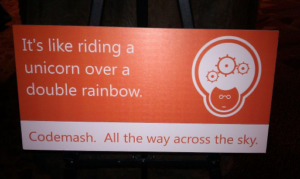



2 thoughts on “C#6: String Interpolation”