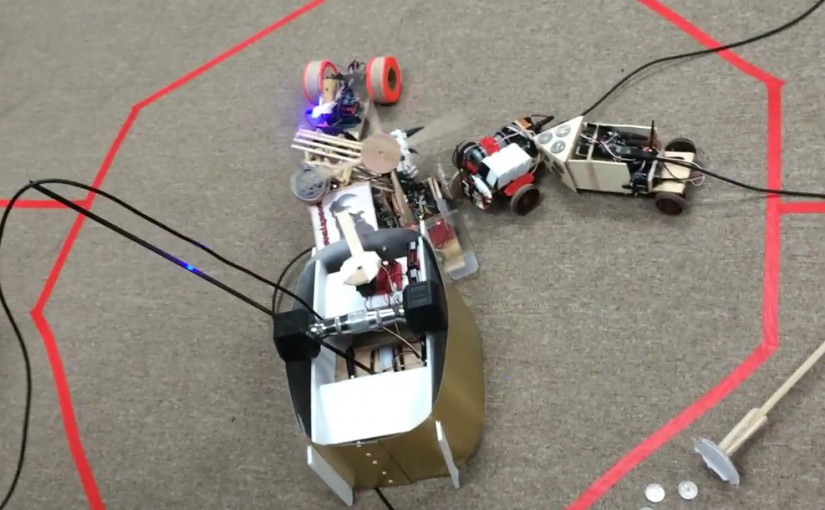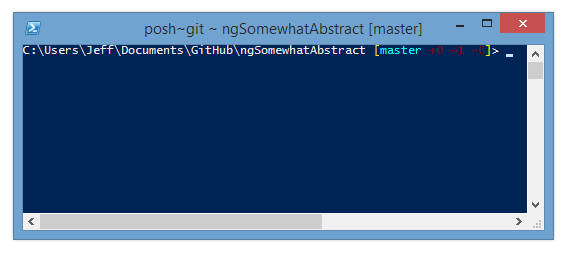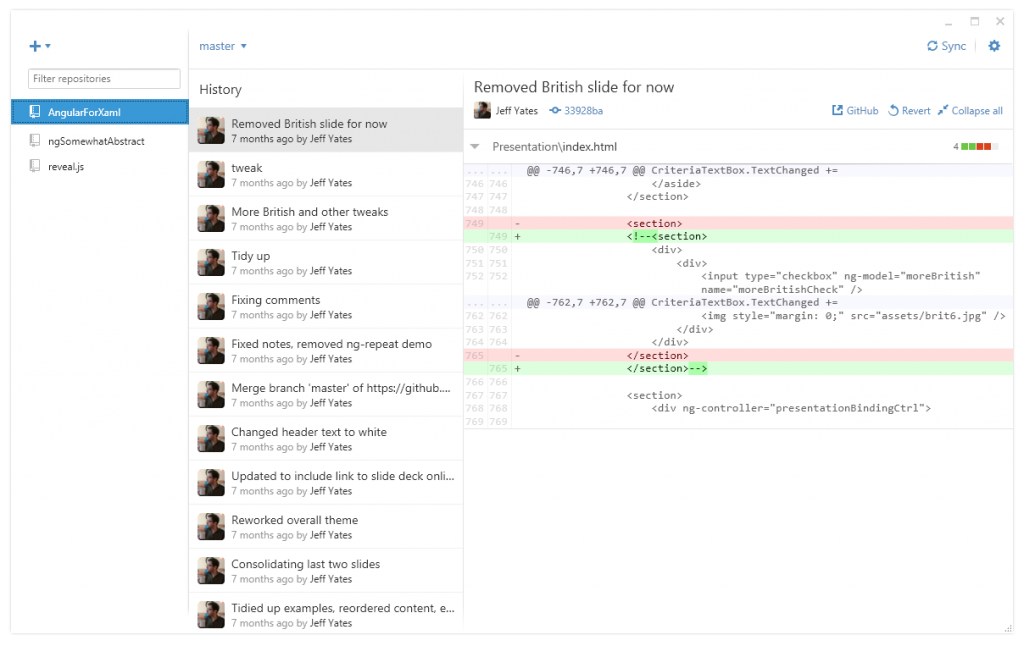Last weekend saw the return of Ann Arbor GiveCamp. This community event, organised and hosted by Jay Harris, Hilary Weaver, Ken Patton, and their minions, is held at Washtenaw Community College who generously accommodate Give Camp on the third weekend in September every year (18th-20th September, 2015, put it in your calendars).
 Give Camps are events where volunteers from the tech industry including developers, designers, and artists come together to help out local non-profits with new websites, social media, and other technically-centric projects that might otherwise take dollars away from their primary mission. This year, the combined efforts of the volunteers donated nearly $150000 of effort1.
Give Camps are events where volunteers from the tech industry including developers, designers, and artists come together to help out local non-profits with new websites, social media, and other technically-centric projects that might otherwise take dollars away from their primary mission. This year, the combined efforts of the volunteers donated nearly $150000 of effort1.
The non-profit our team was earmarked to work with this year unfortunately had to pull out of the event, so, we turned our efforts elsewhere. Each year, Give Camp receives proposals from non-profits that are just not feasible within the 48 hour time-frame and a common theme of many proposals is donor and donation management. While there are many professional solutions available, they often carry a heavy price tag, taking money that otherwise might go to the non-profit's primary mission.
This kind of software is not simple. Most packages contain features to track donors, volunteers, relationships, donations, events, campaigns, and a lot more besides. Given the obvious complexity and nuances of this kind of specialized accounting software, our expectations of achieving much over 48 hours were low. We decided our main goal would be to flesh out a basic design that could be used to kick start some future effort at some future Give Camp. This plan soon changed.
 The very first step we took was to research the available solutions. Thanks to the Googlefu of one team member, known to our team as Dr. Mylastname2, among the large number of commercial offerings we discovered CiviCRM, a free and open source solution with a very extensive and supportive community. Not only that, but CiviCRM supported WordPress integration, making it a natural fit for Give Camp projects3.
The very first step we took was to research the available solutions. Thanks to the Googlefu of one team member, known to our team as Dr. Mylastname2, among the large number of commercial offerings we discovered CiviCRM, a free and open source solution with a very extensive and supportive community. Not only that, but CiviCRM supported WordPress integration, making it a natural fit for Give Camp projects3.
On discovering CiviCRM, our mission changed from specifying some future development effort to evaluating an existing solution. By the end of the weekend, we had two test sites up and running, and a solid set of recommendations for how CiviCRM might be deployed to non-profits at future Give Camps. The project was a great example of how things can change at Give Camp.
As with the two previous Ann Arbor Give Camps I have attended, the team in which I participated faced some unique and intriguing challenges, ultimately reshaping and redefining what could be achieved. I met old friends, made new ones, and saw what can happen when people choose to focus on others. It never ceases to amaze me just how adaptable people can be when failure is ruled out and that is just one of many things that makes Give Camp a fantastic experience. I look forward to next year and hope that you will join us to make it even better.